How it works?

How to manage appointment booking
Making an appointment on MyBakup is different from making a traditional appointment. It allows you to maintain total control.

You receive a text message and an email indicating that you have received a new appointment request.
Log in to the application, and find your appointment request in the “pending” section.
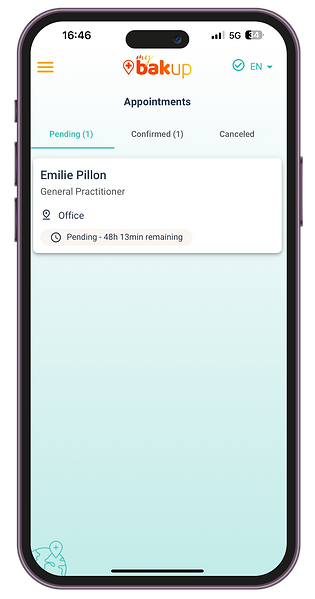
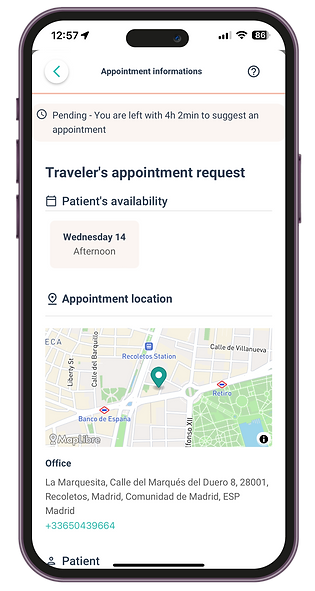
By clicking on the appointment request, you access all the information about your future patient as well as their availability.
You can then propose an appointment by selecting the half-day slot that suits you best.
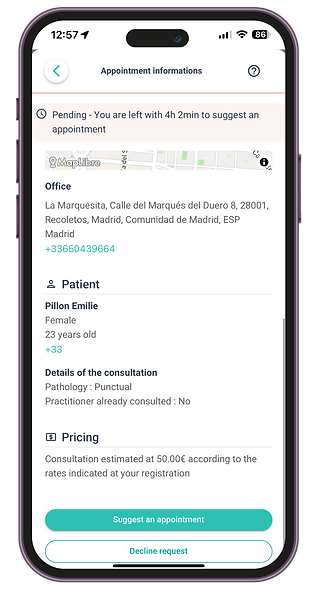
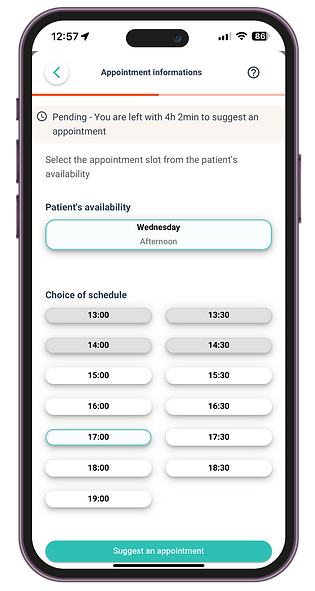
Once the half day has been selected, you can then select a specific time slot. This will be sent to the traveler
Your meeting proposal is sent to travelers by email via SMS
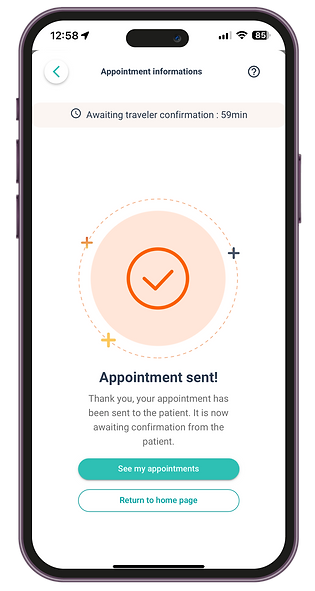
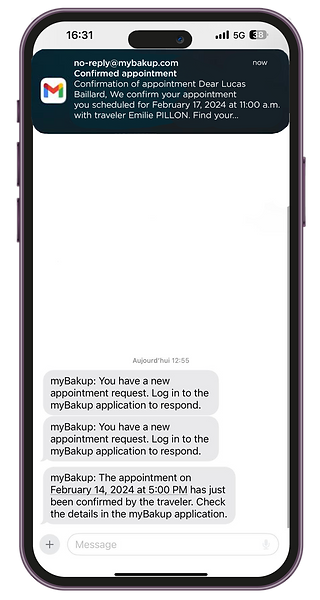
As soon as the traveler confirms, you will receive an email accompanied by an SMS.
You can find the traveler's contact information in the "confirmed appointments" section of the application.